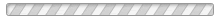
The Custom Simple Audio Player offers a simple way to play one or more audio assets on an item with some optional customization features.
Using the custom simple audio player in your items is accomplished by specifying the player in the class attribute inside the <class> markup. Specify the names and locations of the audio resource files in the same way as with standard audio and video manipulatives – using the <object> tag as shown below.
The Custom Simple Audio Player can be customized for a number of purposes both at the item and at the asset level.
Item Level Parameters appear as class level features (class="abbi-audio-custom") and thus are behaviors applied to all audio assets on the item. When set to true:
Interaction (asset) Level Parameters appear as object level features and are behaviors specified for a specific audio asset in the item. When set to true (or provided with the indicated strings):
The custom simple audio player does not have a settings menu.
| Get Responses: | [ Click Get Responses ] |
<?xml version="1.0" encoding="UTF-8" standalone="no"?><assessmentItem xmlns="http://www.imsglobal.org/xsd/imsqti_v2p1" xmlns:xsi="http://www.w3.org/2001/XMLSchema-instance" adaptive="false" identifier="custom-audio-player-assets-multiple" timeDependent="false" title="custom-audio-player-assets-multiple" xsi:schemaLocation="http://www.imsglobal.org/xsd/imsqti_v2p1 http://www.imsglobal.org/xsd/imsqti_v2p1.xsd">
<itemBody>
<div class="abbi-audio-custom">
<div class="custom-audio-player" data-prohibit-progress-drag="true">
<object data="assets/number42.mp3" data-auto-play="false" data-max-plays="2" data-order="2" type="audio/mp3"/>
<object data="assets/instructions.mp3" data-auto-play="true" data-order="1" type="audio/mp3"/>
<object data="assets/Track3.mp3" data-order="3" type="audio/mp3"/>
</div>
</div>
</itemBody>
</assessmentItem>