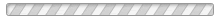A
B
C
D
A
B
C
D
Catalog with ASL Video
This is an example of an item with an ASL Video specified via a Catalog. Access to an item's ASL videos is via the sidebar button you see to the right of the screen. In this example, the ASL video is provided by IMS Global, and may not reflect the item content in this example.
Specifying Video Insertion Point and Video Labels
In order to "dock" an ASL video to a particular piece of item content, the best practice is to create a hidden (class="hidden") "docking div" containing a data-catalog-idref that "points" to the qti-catalog
containing the ASL video(s) for that content. The AFA PNP support for ASL is "sign-language" <qti-card support="sign-language">. To label a video in the ASL video player, place your label inside this docking div. In this example, we place the following text: "ASL Video for Stem" inside the
docking div.
<div class="hidden" data-catalog-idref="stem-catalog-ref">ASL Video for Stem</div>
Specifying Multiple Video Encodings
For cross-browser video playback, you'll need to specify both an .mp4-encoded and
a .webm-encoded version of each ASL video in your item. The ASL video playback component
automatically switches to the correct encoding. To specify both encodings, use two
<source> elements inside the <video> element as in the following
snippet:
<qti-catalog id="stem-catalog-ref">
<qti-card support="sign-language">
<qti-card-entry lang="ase">
<qti-html-content>
<video width="320" height="240">
<source src="assets/apip_exemplar01.mp4" type="video/mp4" />
<source src="assets/apip_exemplar01.webm" type="video/webm" />
</video>
</qti-html-content>
</qti-card-entry>
</qti-card>
</qti-catalog>
<?xml version="1.0" encoding="utf-8" standalone="no"?>
<qti-assessment-item
xmlns="http://www.imsglobal.org/xsd/qti/imsqtiasi_v3p0"
xmlns:xsi="http://www.w3.org/2001/XMLSchema-instance"
adaptive="false" identifier="catalog-asl-example" time-dependent="false" title="Catalog ASL Example"
xsi:schemaLocation="http://www.imsglobal.org/xsd/qti/imsqti_itemv3p0_v1p0 https://purl.imsglobal.org/spec/qti/v3p0/schema/xsd/imsqti_asiv3p0_v1p0.xsd">
<qti-response-declaration base-type="identifier" cardinality="single" identifier="RESPONSE"/>
<qti-outcome-declaration base-type="float" cardinality="single" identifier="SCORE"/>
<qti-item-body>
<div class="hidden" data-catalog-idref="stem-catalog-ref">ASL Video for Stem</div>
<div id="div1">
<img id="figure1" height="165" width="250"
src="assets/images/apip_exemplar01_figure.svg"
alt="Figure showing Rectangle ABCD divided into 12 equal boxes. 4 of the boxes are shaded."/>
<span id="labelA">A</span>
<span id="labelB">B</span>
<span id="labelC">C</span>
<span id="labelD">D</span>
</div>
<qti-choice-interaction response-identifier="RESPONSE" max-choices="1">
<qti-prompt>In the figure above, what fraction of the rectangle <em data-catalog-idref="abcd">ABCD</em> is
shaded?</qti-prompt>
<qti-simple-choice identifier="A">
<p>
<math xmlns="http://www.w3.org/1998/Math/MathML" alttext="fraction one fifth">
<mfrac>
<mn>1</mn>
<mn>5</mn>
</mfrac>
</math>
</p>
</qti-simple-choice>
<qti-simple-choice identifier="B">
<p id="p4">
<math xmlns="http://www.w3.org/1998/Math/MathML" alttext="fraction one fourth">
<mfrac>
<mn>1</mn>
<mn>4</mn>
</mfrac>
</math>
</p>
</qti-simple-choice>
<qti-simple-choice identifier="C">
<p>
<math xmlns="http://www.w3.org/1998/Math/MathML" alttext="fraction one third">
<mfrac>
<mn>1</mn>
<mn>3</mn>
</mfrac>
</math>
</p>
</qti-simple-choice>
<qti-simple-coice identifier="D">
<p>
<math xmlns="http://www.w3.org/1998/Math/MathML" alttext="fraction one half">
<mfrac>
<mn>1</mn>
<mn>2</mn>
</mfrac>
</math>
</p>
</qti-simple-choice>
</qti-choice-interaction>
</qti-item-body>
<qti-catalog-info>
<qti-catalog id="stem-catalog-ref">
<qti-card support="sign-language">
<qti-card-entry lang="ase">
<qti-html-content>
<video width="320" height="240">
<source src="assets/apip_exemplar01.mp4" type="video/mp4" />
<source src="assets/apip_exemplar01.webm" type="video/webm" />
</video>
</qti-html-content>
</qti-card-entry>
</qti-card>
</qti-catalog>
</qti-catalog-info>
</qti-assessment-item>
 A
B
C
D
A
B
C
D